-
 Getting Started
Getting Started
- Basic Functions
- Get Logo on Frontend
- Get Page Featured Image
- Get Blog Lisitng Featured Image
- Get Categories on Single Post
- Get Tags on Single Post
- Menu Functions
- Register Sidebar
- Create Shortcode
- Get Categories & Sub Categories of Posts
- Wocommerce
- Get file size
- Upload Files from Fronend in wordpress using Ajax
- Get Custom Post using wp-query
- Get Custom Post using wp-query
- Check is Valid Business Emails
Get started with Code Snippets
Code Snippets is a powerful, feature-packed frontend toolkit. Build anything—from prototype to production—in minutes.
-
# Basic Functions
We've listed some basic functions that can help you fetch content and perform other tasks in WordPress. Use these functions to streamline your website development and improve your overall WordPress experience.
//Get site URL get_site_url(); //Get site Title the_title(); //Get post Permalink the_permalink(); //Get Post URL the_post_thumbnail_url(); //Get Post Date the_date('d M Y'); //Get Author the_author(); //Get Trim Content wp_trim_words( get_the_content(), 30, '[...]' ); //Add hyphen to a string sanitize_title_with_dashes(get_the_title()); //Get Excerpt the_excerpt(); //Add theme support of Custom Logo add_theme_support( 'custom-logo', $defaults ); //Add theme support of title tag add_theme_support( 'title-tag' ); // Remove <p> and <br/> from Contact Form 7 (Contact form 7 automatically added paragraph and break tags) add_filter('wpcf7_autop_or_not', '__return_false'); -
# Get Logo on Frontend
With the following code, you can easily retrieve your logo on the frontend of your website. Improve your website's branding and user experience by displaying your logo prominently on your website.
$custom_logo_id = get_theme_mod( 'custom_logo' ); $custom_logo_url = wp_get_attachment_image_url( $custom_logo_id , 'full' ); echo '<img src="' . esc_url( $custom_logo_url ) . '" alt="Site Logo">'; -
# Get Page Featured Image
With the following code you can easily retrieve the featured image for a page in WordPress with the following code. Display your page's featured image prominently on your website to improve your site's visual appeal and user experience. Implement this code to streamline your development process and enhance your website's functionality.
if (has_post_thumbnail( $post->ID ) ): ?> $image = wp_get_attachment_image_src(get_post_thumbnail_id($post->ID), 'single-post-thumbnail'); echo $image[0]; endif; -
# Get Blog Listing Featured Image
Retrieve the featured image for your WordPress blog listings with ease using the following code. Enhance your website's visual appeal and user experience by prominently displaying featured images for each blog post on your website. Simplify your development process and optimize your website's functionality with this useful code snippet.
if (is_home() && get_option('page_for_posts') ) { $img = wp_get_attachment_image_src(get_post_thumbnail_id(get_option('page_for_posts')),'full'); $featured_image = $img[0]; $featured_image; } -
# Get categories on single post
With the following code, you can retrieve the categories for a single post in WordPress. Streamline your website's navigation and improve user experience by displaying relevant categories for each post. Implement this code to enhance your website's functionality and optimize your WordPress development process.
//Get categories on single post global $product; $terms = get_the_terms( $product->get_id(), 'product_cat' ); foreach ( $terms as $term ) { echo $term->name; } -
# Get tags on single post
Retrieve the tags for a single post in WordPress with ease using the following code. Improve your website's navigation and user experience by displaying relevant tags for each post. Simplify your WordPress development process and enhance your website's functionality with this useful code snippet.
//Get tags on single post global $product; $terms = get_the_terms( $product->get_id(), 'product_tags' ); foreach ( $terms as $term ) { echo $term->name; } -
# Adding Wordpress Menu
Retrieve a registered WordPress menu with ease using the following code. Display your menu on your website to improve navigation and user experience. Simplify your WordPress development process and enhance your website's functionality with this useful code snippet.
//first need to register menu in function file function register_codesnippets_menu() { register_nav_menu('header-menu',__( 'header' )); register_nav_menu('footer-menu',__( 'footer' )); } add_action( 'init' , 'register_codesnippets_menu' ); // add this code where you want to show your menu wp_nav_menu( array( 'theme_location' => 'header', 'menu' => 'header-menu', 'menu_class' => 'navbar-nav', 'menu_id' => 'primary-menu', 'container_class' => 'menu-inner', ) ) -
# Add class in menu li.
Add a custom class to the li element in your WordPress menu with the following code. Enhance your website's design and user experience by customizing your menu with unique classes. Implement this code to optimize your WordPress development process and improve your website's functionality.
//add class in li add_filter ( 'nav_menu_css_class', 'add_class_to_menu_list', 10, 4 ); function add_class_to_menu_list ( $classes, $item, $args, $depth ){ if ($args->theme_location == 'header') { /**** according to theme location *****/ $classes[] = 'gc-nav-item'; } if ($args->theme_location == 'sidebar') { /**** according to theme location *****/ $classes[] = 'gc-sidebar-item'; } return $classes; } -
# Add class in menu anchor.
Add a custom class to the anchor element in your WordPress menu using the following code. Improve your website's design and user experience by customizing your menu with unique classes. Simplify your WordPress development process and enhance your website's functionality with this useful code snippet.
//add class in anchor add_filter( 'nav_menu_link_attributes', 'add_class_to_list_anchor', 10, 4 ); function add_class_to_list_anchor($atts, $item, $args, $depth) { if ($args->theme_location == 'header') { /**** according to theme location *****/ $atts['class'] = "gc-nav-link"; } return $atts; } -
# Overide Submenu Class
Override the default submenu class in your WordPress menu with the following code. Customize your website's design and user experience by creating unique submenu classes. Implement this code to streamline your WordPress development process and optimize your website's functionality.
//overide submenu class add_filter( 'nav_menu_submenu_css_class', 'add_sub_menu_class', 10, 4); function add_sub_menu_class($atts, $args, $depth) { if ($args->theme_location == 'sidebar') { /**** according to theme location *****/ return array('gc-sidebar-submenu'); } } -
# Add caret for submenus
Add a caret to your WordPress submenu using the following code. Improve your website's navigation and user experience by providing a visual cue for submenus. Simplify your WordPress development process and enhance your website's functionality with this useful code snippet.
// add caret for submenus function aiken_menu_arrow($item_output, $item, $depth, $args) { if (in_array('menu-item-has-children', $item->classes)) { $arrow = '<span class="subMenuAngle"> <i class="fas fa-chevron-down"></i></span>'; // Change the class to your font icon $item_output = str_replace('</a>', '</a>'. $arrow .'', $item_output); } return $item_output; } add_filter('walker_nav_menu_start_el', 'aiken_menu_arrow', 10, 4); -
# Register Sidebar
With the following code, you can register a custom sidebar in WordPress. Customize your website's design and user experience by creating unique sidebars for specific pages or categories. Implement this code to optimize your WordPress development process and improve your website's functionality.
//Register Sidebar in function.php register_sidebar( array( 'name' => _x('Mail Widget', 'backend', 'cargopress-pt'), 'id' => 'mail-widgets', 'description' => _x('Header area for Mail ID.', 'backend', 'cargopress-pt'), 'before_widget' => '', ) ); // Show on frontend if (is_active_sidebar('mail-widgets')) { dynamic_sidebar('mail-widgets'); } -
# Create Shorcode
Create a custom shortcode in WordPress using the following code. Simplify your website development process by creating a shortcode that can be easily used throughout your website. Enhance your website's functionality and optimize your WordPress development process with this useful code snippet.
//Create Shorcode function shortcode_function($sc_atts){ $sc_default = array( 'id' => '0', ); $sc_page_id = shortcode_atts($sc_default, $sc_atts); // your code goes here or include any file } add_shortcode( 'shortcode_name' , 'shortcode_function' ); -
# Get categories and subcategories of post
Retrieve the categories and subcategories of a post in WordPress with the following code. Streamline your website's navigation and improve user experience by displaying relevant categories and subcategories for each post. Implement this code to enhance your website's functionality and optimize your WordPress development process.
//Get categories and subcategories of post $outlet_type = get_terms(["taxonomy" => "product_cat", "parent" => 0]); foreach($outlet_type as $outlet){ $terms = get_terms( array( 'taxonomy' => 'product_cat', 'hide_empty' => false, 'parent' => $outlet->term_id ) ); $html .=''.$outlet->name.''; foreach ( $terms as $term ) { $html .=''.$term->name.''; } } echo $html; -
# Redirect after Login & Registration
Redirect users to a specific page after login or registration with the following code. Enhance your website's user experience by providing a customized redirect page for your users. Implement this code to optimize your WordPress development process and improve your website's functionality.
//Redirect user after login and registration to shop page function ap_login_redirect_wc( $redirect, $user ) { return home_url('/shop'); } add_action('woocommerce_login_redirect', 'ap_login_redirect_wc', 10, 2); function ap_registration_redirect_wc() { // wp_logout(); return home_url('/shop'); } add_action('woocommerce_registration_redirect', 'ap_registration_redirect_wc', 2); -
# Custom Woocomerce Login
Customize the login functionality of your WooCommerce store with the following code. Enhance your website's user experience and branding by customizing the WooCommerce login form. Implement this code to optimize your WordPress development process and improve your website's functionality.
/* Shortcode for woocommerce login */ add_shortcode( 'wc_login_form_jags', 'jags_separate_login_form' ); function jags_separate_login_form() { if ( is_admin() ) return; if ( is_user_logged_in() ) return; ob_start(); woocommerce_login_form( array( 'redirect' => 'https://socialx22.sg-host.com/' ) ); return ob_get_clean(); } -
# Custom Woocommerce Login & Register Form
Create a custom WooCommerce login and registration form with the following code. Improve your website's user experience and branding by creating a unique login and registration form. Simplify your WordPress development process and enhance your website's functionality with this useful code snippet.
<?php /*** add this code in funtion.php ***/ /** * Custom Login Shortcode For Home 2 **/ add_shortcode( 'wc_login_form_jags', 'jags_separate_login_form' ); function jags_separate_login_form() { if ( is_admin() ) return; if ( is_user_logged_in() ) return; ob_start(); woocommerce_login_form( array( 'redirect' => 'https://your-redirect-url.com/' ) ); return ob_get_clean(); } /** * @snippet WooCommerce User Registration Shortcode * @author Jags */ add_shortcode( 'wc_reg_form_jags', 'jags_woo_registration_form' ); function jags_woo_registration_form() { if ( is_admin() ) return; if ( is_user_logged_in() ) return; ob_start(); // NOTE: THE FOLLOWING <FORM></FORM> IS COPIED FROM woocommerce\templates\myaccount\form-login.php // IF WOOCOMMERCE RELEASES AN UPDATE TO THAT TEMPLATE, YOU MUST CHANGE THIS ACCORDINGLY do_action( 'woocommerce_before_customer_login_form' ); ?> <form method="post" class="woocommerce-form woocommerce-form-register register" <?php do_action( 'woocommerce_register_form_tag' ); ?> > <?php do_action( 'woocommerce_register_form_start' ); ?> <?php if ( 'no' === get_option( 'woocommerce_registration_generate_username' ) ) : ?> <p class="woocommerce-form-row woocommerce-form-row--wide form-row form-row-wide"> <label for="reg_username"><?php esc_html_e( 'Username', 'woocommerce' ); ?> <span class="required">*</span></label> <input type="text" class="woocommerce-Input woocommerce-Input--text input-text" name="username" id="reg_username" autocomplete="username" value="<?php echo ( ! empty( $_POST['username'] ) ) ? esc_attr( wp_unslash( $_POST['username'] ) ) : ''; ?>" /><?php // @codingStandardsIgnoreLine ?> </p> <?php endif; ?> <p class="woocommerce-form-row woocommerce-form-row--wide form-row form-row-wide"> <label for="reg_email"><?php esc_html_e( 'Email address', 'woocommerce' ); ?> <span class="required">*</span></label> <input type="email" class="woocommerce-Input woocommerce-Input--text input-text" name="email" id="reg_email" autocomplete="email" value="<?php echo ( ! empty( $_POST['email'] ) ) ? esc_attr( wp_unslash( $_POST['email'] ) ) : ''; ?>" /><?php // @codingStandardsIgnoreLine ?> </p> <?php if ( 'no' === get_option( 'woocommerce_registration_generate_password' ) ) : ?> <p class="woocommerce-form-row woocommerce-form-row--wide form-row form-row-wide"> <label for="reg_password"><?php esc_html_e( 'Password', 'woocommerce' ); ?> <span class="required">*</span></label> <input type="password" class="woocommerce-Input woocommerce-Input--text input-text" name="password" id="reg_password" autocomplete="new-password" /> </p> <?php else : ?> <p><?php esc_html_e( 'A password will be sent to your email address.', 'woocommerce' ); ?></p> <?php endif; ?> <?php do_action( 'woocommerce_register_form' ); ?> <p class="woocommerce-FormRow form-row"> <?php wp_nonce_field( 'woocommerce-register', 'woocommerce-register-nonce' ); ?> <button type="submit" class="woocommerce-Button woocommerce-button button woocommerce-form-register__submit" name="register" value="<?php esc_attr_e( 'Register', 'woocommerce' ); ?>"><?php esc_html_e( 'Register', 'woocommerce' ); ?></button> </p> <?php do_action( 'woocommerce_register_form_end' ); ?> </form> <?php return ob_get_clean(); } ?> -
# Logout from Woocommerce
Allow users to log out from your WooCommerce store with the following code. Improve your website's user experience and security by providing a logout functionality for your users. Implement this code to optimize your WordPress development process and improve your website's functionality.
<!-- Logout Link (add in href) --> <a href="./my-account/customer-logout/?_wpnonce=2bbbac43a8&customer-logout=true">Logout</a> -
# Remove links of single products from products listing
Remove the links of single products from the products listing in WooCommerce with the following code. Customize the design of your product listing page by removing unwanted links. Implement this code to optimize your WordPress development process and improve your website's functionality.
/*** remove single products link ***/ remove_action('woocommerce_before_shop_loop_item', 'woocommerce_template_loop_product_link_open', 10); remove_action('woocommerce_after_shop_loop_item', 'woocommerce_template_loop_product_link_close', 5); /*** redirect single product page to shop page ****/ add_action('wp', 'ts_redirect_product_pages', 99); function ts_redirect_product_pages() { if (is_product()) { wp_safe_redirect(home_url('/shop')); exit; } } -
# Remove/Reduce Password Security
Remove or reduce the password security for your website with the following code. Simplify your website's login process and improve user experience. Implement this code to enhance your website's functionality and optimize your WordPress development process.
/*** reduce password security ***/ function codesnippets_min_password_strength( $strength ) { return 2; } add_filter( 'woocommerce_min_password_strength', 'codesnippets_min_password_strength', 10, 1 ); /*** reduce password security ***/ function codesnippets_remove_password_strength() { wp_dequeue_script( 'wc-password-strength-meter' ); } add_action( 'wp_print_scripts', 'codesnippets_remove_password_strength', 10 ); -
# Get file size
Retrieve the file size when using the Advanced Custom Fields plugin in WordPress with the following code. Enhance your website's functionality and user experience by displaying file size information. Implement this code to optimize your WordPress development process.
//Get file size of upladed file using ACF (this method can also used for normal condition) while( have_rows('ap-zips') ) : the_row(); $images = get_sub_field('photos_zip' ); $fileSize = $images['filesize']; $fileSize = size_format($fileSize, 2); echo $images['url']; echo $fileSize; endwhile; -
# Upload Files from Fronend in wordpress using Ajax
Allow users to upload files from the frontend of your WordPress website using Ajax with the following code. Improve your website's user experience and functionality by providing a convenient way for users to upload files. Implement this code to optimize your WordPress development process.
//php part put this code in function.php function blog_scripts() { // Register the script wp_register_script( 'custom-script', get_stylesheet_directory_uri(). '/js/custom.js', array('jquery'), false, true ); // Localize the script with new data $script_data_array = array( 'ajaxurl' => admin_url( 'admin-ajax.php' ), 'security' => wp_create_nonce( 'file_upload' ), ); wp_localize_script( 'custom-script', 'blog', $script_data_array ); // Enqueued script with localized data. wp_enqueue_script( 'custom-script' ); } add_action('wp_enqueue_scripts', 'blog_scripts'); add_action('wp_ajax_file_upload', 'file_upload_callback'); add_action('wp_ajax_nopriv_file_upload', 'file_upload_callback'); function file_upload_callback() { check_ajax_referer('file_upload', 'security'); $arr_img_ext = array('image/png', 'image/jpeg', 'image/jpg', 'image/gif'); if (in_array($_FILES['file']['type'], $arr_img_ext)) { $upload = wp_upload_bits($_FILES["file"]["name"], null, file_get_contents($_FILES["file"]["tmp_name"])); //$upload['url'] will gives you uploaded file path } wp_die(); }<!-- html part put this code from where you want to upload files to server using ajax---> <form class="fileUpload" id="formSubmit_ap" enctype="multipart/form-data"> <div class="form-group"> <label>Choose File:</label> <input type="file" id="file" accept="image/*" /> <input type="submit"> </div> </form>// js part | put this code in custom.js file which is enqueue using above php script jQuery(function($) { $('#formSubmit_ap').on('submit', function(e) { e.preventDefault(); $this = $("#file"); var file_data = $("#file").prop('files')[0]; var form_data = new FormData(); form_data.append('file', file_data); form_data.append('action', 'file_upload'); form_data.append('security', blog.security); $.ajax({ url: blog.ajaxurl, type: 'POST', contentType: false, processData: false, data: form_data, success: function (response) { $this.val(''); alert('File uploaded successfully.'); } }); }); }); -
# Register Custom Post Type
Register a custom post type in WordPress with the following code. Customize your website's content and improve user experience by creating unique post types. Implement this code to optimize your WordPress development process and enhance your website's functionality.
// Register Custom Post function codesnippets_theme_post_types() { register_post_type('media', array( 'labels' => array( 'name' => 'Media', 'add_new_item' => 'Add New Media', 'edit_item' => 'Edit Media', 'all_items' => 'All Media', 'singular_name' => 'Media', ), 'public' => true, 'publicly_queryable' => true, 'show_ui' => true, 'show_in_menu' => true, 'show_in_nav_menus' => true, 'supports' => array( 'title', 'editor', 'author', 'thumbnail', 'comments', 'post-formats', 'revisions','excerpt' ), 'hierarchical' => false, 'has_archive' => 'media', 'menu_icon' => 'dashicons-calendar', 'taxonomies' => array('media-category'), 'rewrite' => array( 'slug' => false, 'with_front' => false ), 'menu_icon' => 'dashicons-calendar', )); } add_action('init', 'codesnippets_theme_post_types');; endwhile; -
# Get Post with Pagination using wp-query
Retrieve posts with pagination using wp-query in WordPress with the following code. Improve your website's navigation and user experience by displaying posts with pagination. Simplify your WordPress development process and enhance your website's functionality with this useful code snippet.
// WP Query $paged = ( get_query_var( 'paged' ) ) ? get_query_var( 'paged' ) : 1; // for pagination $args = array( 'post_type' => 'post', 'post_status' => 'publish', 'category_name' => 'media', // category name 'posts_per_page' => 10, 'paged' => $paged // for pagination $arr_posts = new WP_Query( $args ); if ( $arr_posts->have_posts() ) : while ( $arr_posts->have_posts() ) : $arr_posts->the_post(); echo "items which you want to run in loop"; endwhile; endif; wp_reset_postdata(); // for pagination $total_pages = $arr_posts->max_num_pages; if ($total_pages > 1){ $current_page = max(1, get_query_var('paged')); echo paginate_links(array( 'base' => get_pagenum_link(1) . '%_%', 'format' => '/page/%#%', 'current' => $current_page, 'total' => $total_pages, 'prev_text' => __('« prev'), 'next_text' => __('next »'), )); } -
# Code for only business emails are valid in contact forms
When creating a contact form on your website, it is important to ensure that the email addresses entered by users are valid and relevant to your business. One way to do this is by implementing code that only accepts business email addresses.
Using code that restricts email addresses to only those belonging to a business domain can help reduce spam and prevent users from entering incorrect or irrelevant information. This can help streamline your communication with potential customers and ensure that you are only receiving inquiries from individuals who are genuinely interested in your products or services.
Furthermore, implementing such code can improve the overall user experience on your website by reducing the likelihood of users receiving error messages or encountering technical difficulties when attempting to submit their contact information. This can improve the credibility and trustworthiness of your website, which can ultimately lead to increased engagement and conversions.
In terms of search engine optimization (SEO), using code that restricts email addresses to business domains can help improve the quality of the leads you generate through your website. By only accepting valid business email addresses, you can ensure that the leads you receive are more likely to be relevant to your business and more likely to convert into customers. This can ultimately help improve your website's search engine rankings and drive more organic traffic to your site.// Code for Valid Business Mails function is_business_email($email){ if(preg_match('/@hotmail.com/i', $email) || preg_match('/@gmail.com/i', $email) || preg_match('/@yahoo.co/i', $email) || preg_match('/@yahoo.com/i', $email) || preg_match('/@mailinator.com/i', $email) || preg_match('/@gmail.co.in/i', $email) || preg_match('/@aol.com/i', $email) || preg_match('/@yandex.com/i', $email) || preg_match('/@msn.com/i', $email) || preg_match('/@gawab.com/i', $email) || preg_match('/@inbox.com/i', $email) || preg_match('/@gmx.com/i', $email) || preg_match('/@rediffmail.com/i', $email) || preg_match('/@in.com/i', $email) || preg_match('/@live.com/i', $email) || preg_match('/@hotmail.co.uk/i', $email) || preg_match('/@hotmail.fr/i', $email) || preg_match('/@yahoo.fr/i', $email) || preg_match('/@wanadoo.fr/i', $email) || preg_match('/@wanadoo.fr/i', $email) || preg_match('/@comcast.net/i', $email) || preg_match('/@yahoo.co.uk/i', $email) || preg_match('/@yahoo.com.br/i', $email) || preg_match('/@yahoo.co.in/i', $email) || preg_match('/@rediffmail.com/i', $email) || preg_match('/@free.fr/i', $email) || preg_match('/@gmx.de/i', $email) || preg_match('/@gmx.de/i', $email) || preg_match('/@yandex.ru/i', $email) || preg_match('/@ymail.com/i', $email) || preg_match('/@libero.it/i', $email) || preg_match('/@outlook.com/i', $email) || preg_match('/@uol.com.br/i', $email) || preg_match('/@bol.com.br/i', $email) || preg_match('/@mail.ru/i', $email) || preg_match('/@cox.net/i', $email) || preg_match('/@hotmail.it/i', $email) || preg_match('/@sbcglobal.net/i', $email) || preg_match('/@sfr.fr/i', $email) || preg_match('/@live.fr/i', $email) || preg_match('/@verizon.net/i', $email) || preg_match('/@live.co.uk/i', $email) || preg_match('/@googlemail.com/i', $email) || preg_match('/@yahoo.es/i', $email) || preg_match('/@ig.com.br/i', $email) || preg_match('/@live.nl/i', $email) || preg_match('/@bigpond.com/i', $email) || preg_match('/@terra.com.br/i', $email) || preg_match('/@yahoo.it/i', $email) || preg_match('/@neuf.fr/i', $email) || preg_match('/@yahoo.de/i', $email) || preg_match('/@live.com/i', $email) || preg_match('/@yahoo.de/i', $email) || preg_match('/@rocketmail.com/i', $email) || preg_match('/@att.net/i', $email) || preg_match('/@laposte.net/i', $email) || preg_match('/@facebook.com/i', $email) || preg_match('/@bellsouth.net/i', $email) || preg_match('/@yahoo.in/i', $email) || preg_match('/@hotmail.es/i', $email) || preg_match('/@charter.net/i', $email) || preg_match('/@yahoo.ca/i', $email) || preg_match('/@yahoo.com.au/i', $email) || preg_match('/@rambler.ru/i', $email) || preg_match('/@hotmail.de/i', $email) || preg_match('/@tiscali.it/i', $email) || preg_match('/@shaw.ca/i', $email) || preg_match('/@yahoo.co.jp/i', $email) || preg_match('/@sky.com/i', $email) || preg_match('/@earthlink.net/i', $email) || preg_match('/@optonline.net/i', $email) || preg_match('/@freenet.de/i', $email) || preg_match('/@t-online.de/i', $email) || preg_match('/@aliceadsl.fr/i', $email) || preg_match('/@virgilio.it/i', $email) || preg_match('/@home.nl/i', $email) || preg_match('/@qq.com/i', $email) || preg_match('/@telenet.be/i', $email) || preg_match('/@me.com/i', $email) || preg_match('/@yahoo.com.ar/i', $email) || preg_match('/@tiscali.co.uk/i', $email) || preg_match('/@yahoo.com.mx/i', $email) || preg_match('/@gmx.net/i', $email) || preg_match('/@mail.com/i', $email) || preg_match('/@planet.nl/i', $email) || preg_match('/@tin.it/i', $email) || preg_match('/@live.it/i', $email) || preg_match('/@ntlworld.com/i', $email) || preg_match('/@arcor.de/i', $email) || preg_match('/@yahoo.co.id/i', $email) || preg_match('/@frontiernet.net/i', $email) || preg_match('/@hetnet.nl/i', $email) || preg_match('/@live.com.au/i', $email) || preg_match('/@yahoo.com.sg/i', $email) || preg_match('/@zonnet.nl/i', $email) || preg_match('/@club-internet.fr/i', $email) || preg_match('/@juno.com/i', $email) || preg_match('/@optusnet.com.au/i', $email) || preg_match('/@blueyonder.co.uk/i', $email) || preg_match('/@bluewin.ch/i', $email) || preg_match('/@skynet.be/i', $email) || preg_match('/@sympatico.ca/i', $email) || preg_match('/@windstream.net/i', $email) || preg_match('/@mac.com/i', $email) || preg_match('/@centurytel.net/i', $email) || preg_match('/@chello.nl/i', $email) || preg_match('/@live.ca/i', $email) || preg_match('/@aim.com/i', $email) || preg_match('/@bigpond.net.au/i', $email)) { return false; // It's a publicly available email address } else{ return true; // It's probably a company email address } } function custom_email_validation_filter($result, $tag) { $tag = new WPCF7_Shortcode( $tag ); if ( 'email' == $tag->name ) { $the_value = isset( $_POST['email'] ) ? trim( $_POST['email'] ) : ""; if(!is_business_email($the_value)){ $result->invalidate( $tag, "Please enter a valid business email" ); } } return $result; } add_filter( 'wpcf7_validate_email', 'custom_email_validation_filter', 10, 2 ); add_filter( 'wpcf7_validate_email*', 'custom_email_validation_filter', 10, 2 );