-
 Getting Started
Getting Started
- Basic Documentation
- Basic Things
- Create an Array in Liquid
- Custom Menu
- Statements
- For Loop in Liquid
- Fetch Product Images
- Create Custom Theme settings
- Display Product Tags
- Direct Checkout
- Display all Product Variants
- Make Section Dynamic
- Sections enable disable using checkbox
- Configure Shopify Section with CSS
- Presets are default configurations of sections for Home Page
- Make Image Field Dynamic
- Create Gallery using blocks
- Create Gallery with URL using blocks
- Display Gallery
- Add custom text box on shopify Product
- Add color swatches to products
Get started with Code Snippets
Code Snippets is a powerful, feature-packed frontend toolkit. Build anything—from prototype to production—in minutes.
-
# Basic Documentation
Description__
Get site URL https://shopify.dev/themes/tools/theme-kit Install themekit using command choco install themekit after run command check themekit in your system at location C:\Program Files\themekit go to System Environment Variable click on path and create new with = C:\Program Files\themekit Create config.yml and add this code development: password: [your-theme-kit-password] theme_id: "[your-theme-id]" store: [your-store].myshopify.com go to Apps section in your store create new app there with name themekit and give theme template read write access to app open cmd and run command for download theme on local theme download theme watch theme watch --allow-live -
# Get Basic Things
Description__
include css/js/assets in liquid | asset_url access your assets folder {{ 'your-script.js' | asset_url | script_tag }} {{ 'your-styles.css' | asset_url | stylesheet_tag }} {{ 'your-image.jpg' | asset_url | image_tag }} =============== Include header , footer & sections in liquid {% section 'header' %} {% section 'footer' %} {% section 'testden-sec' %} Create snippet and paste your HTML code there then call at where your schema defined using {% include "gallery-html" %} =============== 1. Print page title in liquid {{ page.title }} =============== 2. Print page content in liquid {{ page.content }} =============== 3. Print page handle in liquid {{ page.handle }} =============== 4. Print product title in liquid {{ product.title }} =============== 5. Print product description in liquid {{ product.description }} =============== 6. Print product price in liquid {{ product.price | money }} =============== 7. Money without currency {{ product.price | money_without_currency }} =============== 8. Get product handle {{ product.handle }} =============== 9. Get product absolute URL {{ product.url }} =============== 10. Get site URL {{ shop.secure_url }} =============== 11. For commment in liquid files {% comment %} Your Comment {% endcomment %} =============== 13. Plus Addition Adds a number to another number. {{ 18 | plus: 2 }} =============== {% assign a = 10 %} {% assign b = 15 %} {{ a | plus: b }} =============== 14. Minus Addition {{ 18 | minus: 3 }} =============== 15. Multiplication {{ 5 | times: 3 }} 16. max_blocks for blocks There’s a limit of 16 blocks per section. You can specify a lower limit with the max_blocks attribute: =============== "max_blocks": 5, =============== {% %} == Loops {{}} == echo {% assign age = 24 %} create var in liquid {{ age }} =============== # In shopify url name is called Handle (like in WP called Permalink) ============ Useful links ============ Basic dynamic schema =============== <a href="./basic-schema.html">Check Here</a> Basic dynamic schema for gallery =============== <a href="./basic-schema-for-gallery.html">Check Here</a> Pure Card Gallery =============== <a href="./pure-card-gallery.html">Check Here</a> https://www.youtube.com/watch?v=1cQca9E1fCQ&list=PLozpfQW4uw21RcDXeUTrAf1_-P7cP6HmL&index=16 =============== https://shopify.dev/themes/architecture/sections/section-schema =============== https://shopify.github.io/liquid/basics/introduction/ ============== https://www.shopify.com/partners/blog/how-to-create-your-first-shopify-theme-section =============== https://community.shopify.com/c/shopify-design/product-pages-allow-pre-orders-for-products/m-p/625914/highlight/true#M160624 =============== Product pages - Get customization information for products =============== https://community.shopify.com/c/shopify-design/product-pages-get-customization-information-for-products/m-p/616525 =============== Ui-elements-generator =============== https://ui-elements-generator.myshopify.com/pages/line-item-property =============== How to add Products Reviews (using App) App Name :- Products Reviews Download and install then follow steps show in app. =============== Product pages - Add tabs to product descriptions Open link mentioned below and follow steps:- https://community.shopify.com/c/shopify-design/product-pages-add-tabs-to-product-descriptions/td-p/615138 =============== Add Product to Cart without Page Load Shopify Open link mentioned below and follow steps:- https://community.shopify.com/c/shopify-design/product-pages-stay-on-the-product-page-after-adding-products-to/td-p/616440 =============== Install Collapsible Accordion Tabs on Shopify Products in Liquid | Open link mentioned below and follow steps:- https://www.envision.io/blogs/ecommerce-pulse/28832705-how-to-add-an-faq-accordion-to-your-shopify-store -
# Create an Array in Liquid
Description__
{% assign fruits = ["orange", "apple", "peach"] %} {% assign fruits = "orange,apple,peach" | split: ',' %} {% for fruit in fruits %} {{ fruit }} {% endfor %} -
# Create custom menu in shopify
Description__
Paste code in header.liquid <header class="liquid"> <nav role="navigation"> <ul> {%- for link in linklists.main-menu.links -%} <li> <a href="{{ link.url }}" {% if link.active %}aria-current="page"{% endif %}> {{ link.title }} </a> {%- if link.links != blank -%} <ul> {%- for child_link in link.links -%} <li> <a href="{{ child_link.url }}" {% if child_link.active %}aria-current="page"{% endif %}> {{ child_link.title }} </a> {%- if child_link.links != blank -%} <ul> {%- for grandchild_link in child_link.links -%} <li> <a href="{{ grandchild_link.url }}" {% if grandchild_link.active %}aria-current="page"{% endif %}> {{ grandchild_link.title }} </a> </li> {%- endfor -%} </ul> {%- endif -%} </li> {%- endfor -%} </ul> {%- endif -%} </li> {%- endfor -%} </ul> </nav> </header> -
# Condition/Statements
Description__
===== Simple If-Else ====== {% assign myAge = 24 %} {% if myAge == 24 %} Your Age is {{ myAge }} {% else %} You are not awesome! {% endif %} ===== and operator ====== {% assign myAge = 24 %} {% if myAge == 24 and myAge < 20 %} Your Age is {{ myAge }} {% else %} You are not awesome! {% endif %} ===== Switch Statement ====== {% assign handle = "cake" %} {% case handle %} {% when "cake" %} This is a cake {% when "cookie", "biscuit" %} This is a cookie {% else %} This is not a cake nor a cookie {% endcase %} -
# For Loop in Liquid
Description__
{% for i in (1..10) %} {% if forloop.first %} Loop is One
{% if forloop.last %} Loop is Last
{% else %} Loop is {{ i }}
{% endif %} {% endfor %} -
# Display all product images in liquid
Description__
{% for image in product.images %} <img src="{{ image.src | img_url: '1024x1024' }}" alt="{{ image.alt | escape }}"> {% endfor %} -
# Create Custom Theme settings in Config > settings_schema.json
Description__
{ "name" : "Custom Settings By Mv", "settings": [ { "type": "paragraph", "content": "This is the custom settings by MV" }, { "id": "custom_settings_title", "type": "text", "label": "Custom Settings Label", "default": "Title" }, { "id": "theme_alignment", "type": "text", "label": "Custom Theme Alignment", "default": "left" } ] } //Then call at anywhere using {{ settings.your_settings_id }} -
# Display Product Tags
Description__
<p class="tags-list"> {% for tag in product.tags %} <a href="/collections/all/{{ tag | handleize }}"> <span clsas="el-icon-tag">{{ tag }}</span> </a> {% endfor %} </p> //if condition in tags <p class="tags-list"> {% for tag in product.tags %} {% if tag contains "personal_box" %} //execute code when tag personal_box is availale on product tags {% endif %} {% endfor %} </p> -
# Direct Checkout with one Click | Skip Cart Page Shopify
Description__
In product template add this schema { "type": "checkbox", "id": "enable_skip_cart", "label": "Enable Skip Cart Option", "default": false }//then add this above to add to cart button {% if section.settings.enable_skip_cart %} <input type="hidden" name="return_to" value="/checkout/"/> {% endif %} -
# Display all product variants in liquid
Description__
{% for variant in product.variants %} {{ variant.title }} {% endfor %} -
# Make section Dynamic (Basic Schema)
Description__
{% comment %} //Call settings for dynamic section {% endcomment %}{{section.settings.custom_text_title }}{% comment %} //schema settings for make dynamic section {% endcomment %} {% schema %} { "name": "Custom Sec By MV", "settings": [{ "id": "custom_text_title", "type": "text", "label": "Custom Label", "default": "Title" }] } {% endschema %} {% stylesheet %} {% endstylesheet %} {% javascript %} {% endjavascript %} -
# Sections enable disable using checkbox (Paste in your settings)
Description__
{ "type": "checkbox", "id": "enableText", "label": "Enable Text", "default": true } {%- if section.settings.enableText -%} //enableText is id {% comment %} //Code that will execute if the checkbox is ticked in the theme customizer {% endcomment %}{{section.settings.custom_text_title }}{%- endif -%} -
# Configure Shopify Section with CSS (Paste in your settings)
Description__
{ "type": "select", "id": "textPosition", "label": "Position", "options": [ { "value": "left", "label": "Left" }, { "value": "center", "label": "Center" }, { "value": "right", "label": "Right" } ] } Then configure in css using <div style="text-align: {{ section.settings.textPosition }}">{{section.settings.custom_text_title }}</div> -
# Presets are default configurations of sections for Home Page
Description__
//Paste after = "settings": [], "presets": [ { "name": "custom-text", "category": "Custom" } ] //Gallery display for home page "presets": [ { "name": "Custom Gallery", "category": "Custom", "blocks" : [ { "type" : "gallery" }, { "type" : "gallery" } ] } ] -
# Make Image Field (dynamic)
Description__
{ "id": "customImage", "type": "image_picker", "label": "Custom Image" } //then display at any where {% if section.settings.customImage %} <img src="{{ section.settings.customImage | img_url: '1024x1024' }}" alt="{{ image.alt | escape }}"> {% endif %} -
# Create Gallery using blocks (schema for block)
Description__
{ "name": "Custom Gallery", "blocks": [ { "type": "gallery", "name": "Gallery", "settings": [ { "id": "galleryImage", "type": "image_picker", "label": "Gallery Image" }, { "type": "checkbox", "id": "galleryImageCheck", "label": "Enable Gallery Image", "default": true } ] } ] } -
# Create Gallery with URL using blocks (schema for block)
Description__
{ "name": "Custom Gallery", "blocks": [ { "type": "gallery", "name": "Gallery", "settings": [ { "id": "galleryImage", "type": "image_picker", "label": "Gallery Image" }, { "id": "galleryUrl", "type": "url", "label": "Gallery Image Url" }, { "type": "checkbox", "id": "galleryImageCheck", "label": "Enable Gallery Image", "default": true } ] } ] } -
# Display Gallery
Description__
<div class="gallery"> {% for block in section.blocks %} <div class="gallery-item"> {%- if block.settings.galleryImageCheck -%} <a href ="{{ block.settings.galleryUrl}}"> <img src="{{ block.settings.galleryImage | img_url: '1024x1024' }}"/> </a> {%- endif -%} </div> {% endfor %} </div> -
# Add custom text box on shopify Product
Description__
*In the Templates directory, click Add a new template. *Choose product from the drop-down menu, and name the template customizable: *Click Create template. This creates a copy of your product.liquid template called product.customizable.liquid. The new file will open in the code editor. *Find the following line of code: {% section 'product-template' %} Replace it with: {% section 'product-customizable-template' %} *Click Save. *In the Sections directory, click Add a new section. *Name your new section file product-customizable-template. Click Create section. Your new file will open in the code editor. *Delete all of the default code so that the file is empty. Copy all of the content from your product-template.liquid file (in the Sections directory), and paste it into your new product-customizable-template file. Click Save. *After that you need to follow some steps available at https://ui-elements-generator.myshopify.com/pages/line-item-property -
# Product Template Related
Description__
Add color swatches to products | Follow the url below https://community.shopify.com/c/shopify-design/product-pages-add-color-swatches-to-products/td-p/616427 All Products Template :- Sections > collection-template.liquid Products Grid :- Snippets > product-grid-item.liquid